Today we are going to tell you some such mistakes that you might have made on your smartphone. By the way, who knows that you will not be committing those mistakes on your smartphone. Because the mistake that I am going to tell you today is very small but can cause damage. So if you are a smartphone user, then you must know these mistakes by reading this post today.
After reading, if you think that I often make these mistakes. So you can improve them. And after reading, if you think that I do not make these mistakes, then you are not only a smartphone user, you are also smart. What is the delay then, let’s start our program today and know those mistakes.
By the way, before starting, I would like to give you a little information. If you like to know such tech information or read such facts, then you should definitely come back to our website FactsTea. Because we keep bringing facts and information related to tech, smartphone, business, online shopping on our website. Knowing whom you can benefit. Just in the last post, we had told that while working on the internet, what should be taken special care of? If you want, you can also read it. Now let’s start today’s lesson.
Phone Security Alert
This thing is seen in those users who use the Internet on smartphones. Do you have a smartphone and you like watching online videos or reading blogs on Google or browsing? If you do such things on the Internet, then you must have seen a popup, in which you are given an alert message about the security of your phone. In which you are told that your phone is in Danger or your data is not secure.
By the way, when such alerts come on your phone screen, then your phone starts vibrating. There are some reasons behind making these popups like this, let’s first know them. See what happens to a normal smartphone user, he loves his mobile a lot. If it comes to the security of his phone, then he takes it very seriously.
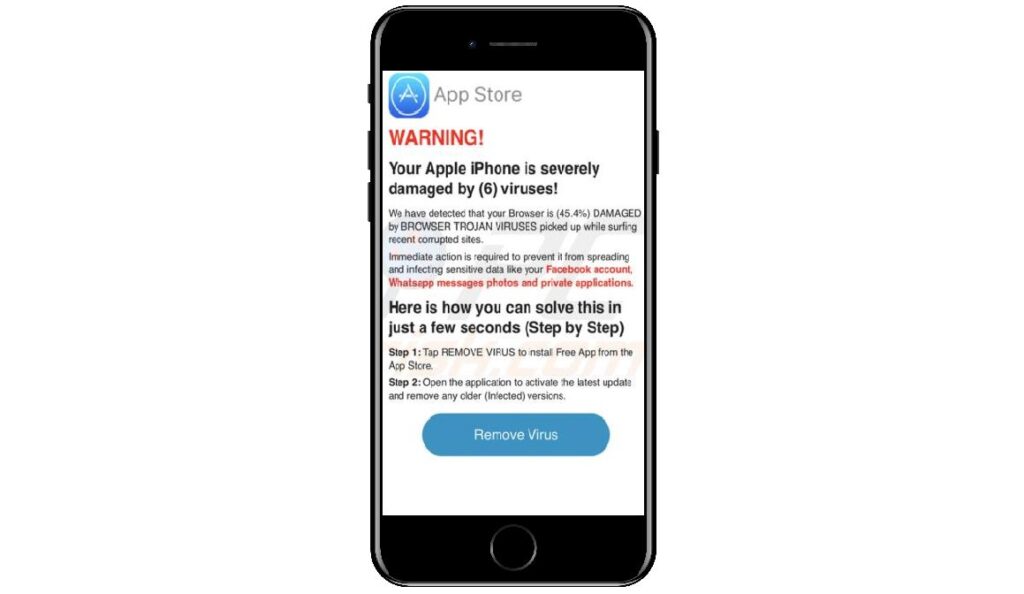
They are designed in such a way so that when the vibration and popup suddenly occur simultaneously, the user be scared and follows the steps that are said in that popup. By the way, in these popups. You are mostly asked to install an antivirus-type app and it is claimed that as soon as you install this app, all the problems of your phone will be solved simultaneously.
But there is nothing like that. This app can give less security and more problem in your phone and it can also steal your personal data. Because in these popups, most of the apps are not listed in the play store or app store.
Now you can understand, how trusted or good It can be, which is not officially on the apps store. Therefore, you should not trust such popups immediately and should not be afraid of vibration. If you want, you can remove these vibrations and popups. To do this, you just have to close the tab/app/browser in which this popup is opened. When you do this, the popup will be removed and the vibration will also stop.
Phone Software Update
This is a mistake that a normal user makes in order to save a little bit of his internet data. I am talking about phone software updates. Yes, often most people ignore the update notifications on their mobiles and do not consider updating their phones.
But you should not do this at all with phone updates. Because of these such updates. Which come in your phone, there is a solution to the problem related to your phone, and at the same time, there is a new security update. See, as you too must have heard about hackers in the news or from people. Do you know how these hackers or scammers successfully do wrong things? Whenever they have to hack any device or data, they gather complete information about that device type.

They collect information about everything like security walls, software, hardware. What is strong in it, what is the week point? Everything they collect and then hack them. Keeping all these things in mind, the phone security patterns and software constantly changed in the updates of your phone.
So that as long as someone can fully understand one of its formulas and hack it until that changes. So you should not miss phone updates, keep them updated regularly. It is not necessary that all these reasons are there, there are many more reasons to bring the update. But this can also be a reason, so I think you should not miss Updates.
Switch off/Restart Phone
To keep your phone always new and good, It should not only wipe it with a clean cloth but also take care of its internal integrity. You want your phone to give you long time service, there should not be much problem with it, It should work at a good speed and do not deteriorate quickly. So you should also take care of the internal parts of your phone.
Now do not think that I want to tell you to open the phone and wipe the parts inside it. No, it’s not like that. But, If you want to keep the internal parts good, then you should switch off your phone at least once a week for a while. By doing this, the speed of your phone will also be better and its internal parts will also be good.

The software will not get corrupted quickly, heating problems will not come quickly in the phone, and much more. You do not switch off your phone and you think that your phone is very good, then let me tell you. Switching off or restarting, stops and deletes a lot of temp files or malware from your phone. It keeps your phone’s processor and its performance low due to the constant running of things like temp files and malware in the background. Hopefully, now you will take care of your phone not only from the outside but also from the inside.
App Permissions To Use It
On installing a new app, he asks for a lot of permissions from us. Like, storage, camera, media, call people, massages, gallery, location and more. And most people allow all these permissions without full knowledge about it. If you do this too, be careful because it can harm you. You should allow permission only for the things that you feel are right. If I say to you that, I want to install you an app so that I can track your location, and then I also ask for gallery permission to use the app. Tell me what I mean by your gallery when I just want to know the location.
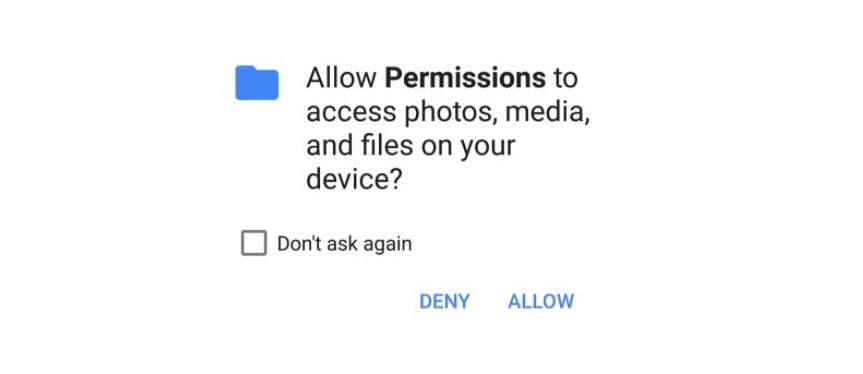
This means I want to see more with the location on your phone. Which is not true at all. Similarly, whenever you install an app, you see those permissions before allowing them, do they need them? If the app is unnecessarily asking you for permission, then you should stop yourself from using that app. Because a good app will only ask you for permission for work, Any other information of yours does not mean or have anything to do with it for them. Now you decide which type of app you should use and which type not.
hello, how can i solve this problem with this page showing? eyeg