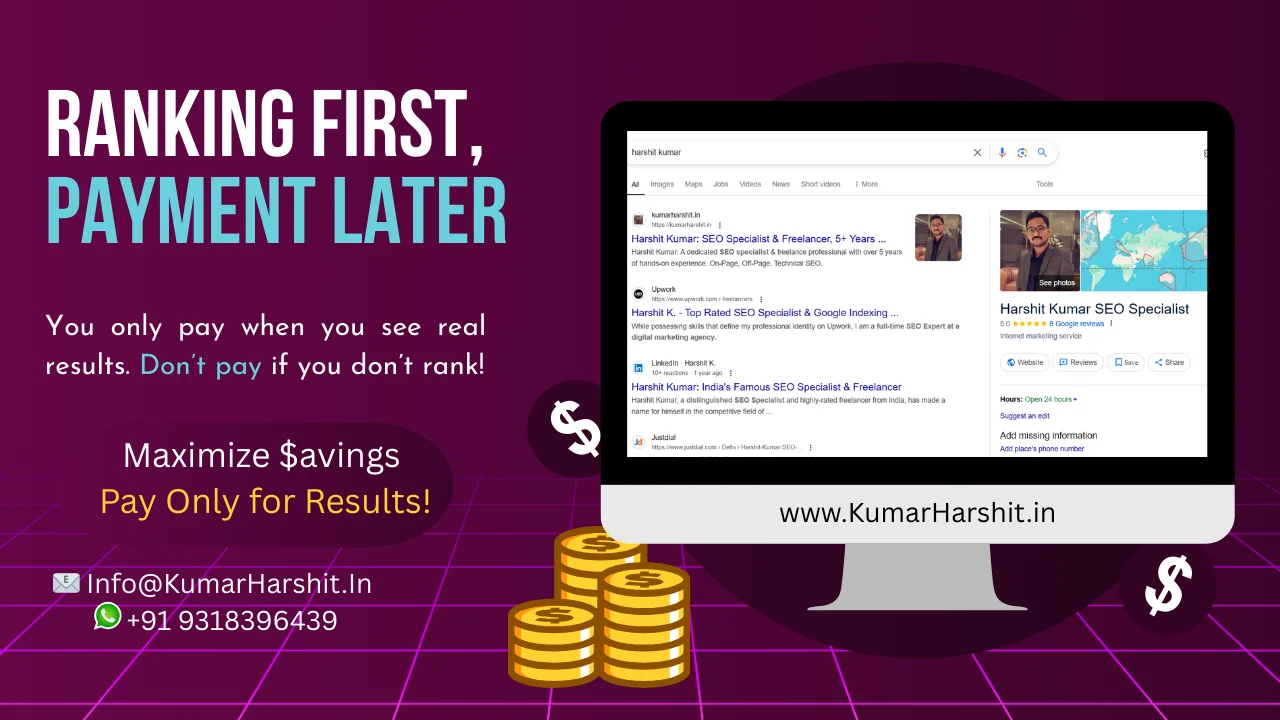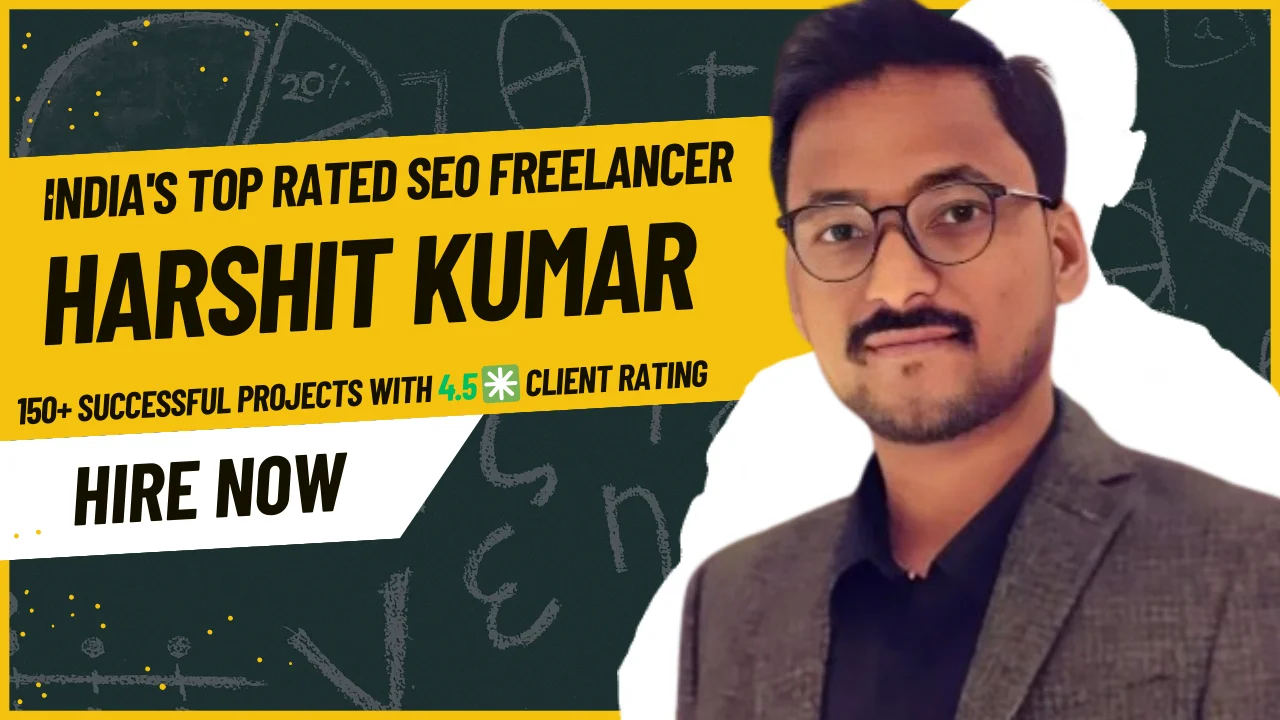Starting a business is exciting, but when you’re bootstrapping or working with limited funding, every rupee counts. If you’re a startup founder looking to build a mobile app without breaking the bank, you’re not alone. The good news? Quality app development on a budget is absolutely possible—you just need to be smart about it.
Understanding the Real Cost of App Development
Before we dive into cost-saving strategies, let’s get real about what app development actually costs. In India, particularly if you’re working with a mobile app development company in Delhi NCR, prices can range from ₹3 lakhs for a basic app to ₹50 lakhs or more for complex applications.
The cost varies dramatically based on:
- App complexity and features
- Platform choice (iOS, Android, or both)
- Design requirements
- Backend infrastructure
- Third-party integrations
- Ongoing maintenance and updates
For specialized apps like OTT platforms or pet care solutions, costs can be even higher due to specific feature requirements. An OTT mobile app development company might quote higher because of video streaming infrastructure, content management systems, and licensing considerations. Similarly, a best pet care app development company would factor in features like GPS tracking, appointment scheduling, and payment gateways.
Strategy 1: Start with an MVP (Minimum Viable Product)
The biggest mistake startups make is trying to build everything at once. Instead, focus on your core value proposition.
What is an MVP? An MVP is a version of your app with just enough features to satisfy early users and gather feedback for future development. This approach can cut your initial development costs by 60-70%.
How to identify MVP features:
- List all features you want in your dream app
- Identify which features directly solve your users’ main problem
- Cut everything else for version 2.0
- Focus on functionality over fancy design initially
For example, if you’re building a pet care app, your MVP might include basic features like pet profile creation, service provider listings, and booking functionality. Advanced features like AI-powered health tracking or social networking can wait for later versions.
Strategy 2: Choose the Right Technology Stack
Your technology choices significantly impact both initial development costs and long-term maintenance expenses.
Cross-Platform Development Instead of building separate apps for iOS and Android, consider cross-platform frameworks like:
- React Native: Used by Facebook, Instagram, and Airbnb
- Flutter: Google’s framework, known for beautiful UIs and fast performance
- Xamarin: Microsoft’s solution for enterprise apps
Cross-platform development can reduce costs by 30-40% compared to native development, though there may be some trade-offs in performance for very complex apps.
When to Choose Native Development If you’re building an OTT mobile app development company platform where video performance is critical, or a gaming app requiring maximum device capabilities, native development might be worth the extra investment. Start with one platform (usually Android in India due to market share) and expand later.
Strategy 3: Work with the Right Development Partner
Choosing the right development company is crucial. Here’s how to find quality on a budget:
Local vs. International Working with a mobile app development company in Delhi NCR offers several advantages:
- No time zone issues for communication
- Easy in-person meetings when needed
- Understanding of local market and user preferences
- Competitive pricing compared to Western countries
- Payment in local currency
Company Size Matters
- Large agencies: Premium pricing, established processes, good for complex projects
- Mid-sized companies: Sweet spot for startups—experienced teams with reasonable rates
- Small studios: Budget-friendly, but verify their portfolio and capabilities
- Freelancers: Cheapest option, but higher risk of delays and inconsistency
Red Flags to Avoid:
- Quotes that seem too good to be true
- No portfolio or case studies
- Poor communication during initial discussions
- No clear contract or project scope
- Unwillingness to sign an NDA
- No post-launch support offered
Strategy 4: Smart Outsourcing Strategies
You don’t need to outsource everything to one company. Consider a hybrid approach:
What to Keep In-House:
- Product strategy and roadmap
- User research and testing
- Content creation
- Marketing and customer support
What to Outsource:
- UI/UX design (can hire freelancers on platforms like Upwork or Behance)
- Core development (partner with a reliable company)
- Quality assurance testing
- Backend infrastructure setup
Negotiate Smart Contracts:
- Fixed-price contracts for well-defined MVPs
- Time and material contracts for evolving projects
- Milestone-based payments to reduce risk
- Include revision rounds in the contract
- Clearly define ownership of code and designs
Strategy 5: Leverage Open Source and Ready-Made Solutions
Why reinvent the wheel? Use existing solutions where possible:
Open Source Libraries and Frameworks:
- Authentication: Firebase Auth, Auth0
- Payment Gateways: Razorpay, Stripe SDKs
- Analytics: Google Analytics, Mixpanel
- Push Notifications: OneSignal, Firebase Cloud Messaging
- Maps: Google Maps API, Mapbox
Template and Component Libraries:
- UI Kits: Material UI, Ant Design, React Native Elements
- Admin Panels: Use ready-made admin templates instead of building from scratch
- Icon Libraries: Font Awesome, Material Icons (free)
For specialized apps, look for industry-specific solutions. If you’re working with a best pet care app development company, ask them about existing pet care SDKs or APIs they can integrate rather than building everything custom.
Strategy 6: Design on a Budget
Great design doesn’t have to cost a fortune:
DIY Design Tools:
- Figma (free tier available): Professional design tool
- Canva: For marketing materials and simple graphics
- Adobe XD (free): For prototyping
Affordable Design Options:
- Hire design students or recent graduates
- Use template-based designs and customize them
- Purchase UI kits from marketplaces like ThemeForest or UI8 (₹500-₹5,000)
- Work with designers from platforms like Dribbble or 99designs
Design Tips for Startups:
- Stick to standard UI patterns—users are already familiar with them
- Use system fonts to avoid licensing costs
- Limit your color palette (2-3 colors max)
- Prioritize usability over aesthetics for MVP
- Get user feedback early and often
Strategy 7: Backend and Infrastructure Optimization
Your backend infrastructure can eat up your budget if not planned properly:
Choose BaaS (Backend as a Service):
- Firebase: Free tier supports up to 100 simultaneous connections
- AWS Amplify: Pay-as-you-go pricing, good for startups
- Supabase: Open-source Firebase alternative
- Parse: Self-hosted option for more control
Server Costs:
- Start with cloud providers’ free tiers (AWS, Google Cloud, Azure all offer credits for startups)
- Use managed services instead of maintaining your own servers
- Implement auto-scaling only when needed
- Optimize database queries to reduce compute costs
For video-heavy apps like OTT platforms, an OTT mobile app development company might recommend CDN services like Cloudflare or Amazon CloudFront, which offer competitive pricing and only charge for actual usage.
Strategy 8: Plan for Phased Development
Break your project into phases to spread costs over time:
Phase 1: MVP Development (Months 1-3)
- Core features only
- Basic design
- Single platform
- Budget: ₹3-8 lakhs
Phase 2: User Feedback and Iteration (Months 4-5)
- Bug fixes based on user feedback
- Minor feature additions
- UI improvements
- Budget: ₹1-2 lakhs
Phase 3: Feature Expansion (Months 6-9)
- Add advanced features
- Second platform development
- Improved UI/UX
- Budget: ₹4-6 lakhs
Phase 4: Scale and Optimize (Months 10-12)
- Performance optimization
- Security hardening
- Advanced analytics
- Budget: ₹2-4 lakhs
This phased approach allows you to validate your idea before committing significant resources.
Strategy 9: Consider Revenue-Sharing Models
Some development companies, especially in competitive markets like Delhi NCR, offer alternative payment models:
Equity Partnership:
- Development company takes equity stake instead of full payment upfront
- Good for startups with strong potential but limited cash
- Typically 10-20% equity for complete development
Revenue Sharing:
- Pay reduced upfront cost
- Share percentage of revenue for defined period
- Works well for apps with clear monetization strategy
Deferred Payment:
- Pay smaller amount upfront
- Balance paid after app generates revenue
- Higher risk for development company, so expect higher total cost
Important: Always get legal counsel before entering such agreements. Clearly define terms, exit clauses, and what happens if the app doesn’t succeed.
Strategy 10: Testing and Quality Assurance on Budget
Launching a buggy app can destroy your reputation. Here’s how to ensure quality without overspending:
Beta Testing:
- Use platforms like TestFlight (iOS) or Google Play Console (Android) for beta distribution
- Recruit beta testers from your target audience (offer incentives like free premium access)
- Create a feedback form to collect structured input
Automated Testing:
- Invest in automated testing tools early (saves money long-term)
- Use free or freemium tools like Jest, Selenium, or Appium
- Write unit tests as you develop
Crowdsourced Testing:
- Platforms like UserTesting.com or TryMyUI for user experience testing
- Bug bounty programs for security testing
- Student testing programs through local universities
DIY Testing:
- Test on real devices (borrow from friends/family)
- Create testing checklists
- Test on different OS versions and screen sizes
- Focus on critical user journeys
Real-World Cost Examples
Let’s look at realistic budget scenarios:
Basic Utility App (₹3-5 Lakhs)
- Simple functionality (calculator, tracker, converter)
- Standard UI components
- Single platform
- No backend or minimal backend
- Timeline: 2-3 months
Social/Community App (₹6-10 Lakhs)
- User profiles and authentication
- Content posting and sharing
- Basic social features
- Push notifications
- Single platform initially
- Timeline: 3-4 months
Marketplace/Booking App (₹10-15 Lakhs)
- User and vendor profiles
- Search and filtering
- Booking system
- Payment gateway integration
- Ratings and reviews
- Admin panel
- Timeline: 4-6 months
Complex Apps (₹15-30 Lakhs+)
- OTT platforms with video streaming
- Pet care apps with real-time GPS tracking
- Multi-vendor e-commerce platforms
- Advanced AI/ML features
- Multiple platforms
- Timeline: 6-12 months
Ongoing Costs You Must Budget For
Development is just the beginning. Plan for:
Monthly/Annual Costs:
- App Store fees: ₹6,500/year (Apple), ₹1,500 one-time (Google)
- Server and hosting: ₹5,000-50,000/month depending on usage
- Third-party API costs: ₹2,000-20,000/month
- SSL certificates: ₹1,000-5,000/year
- Maintenance and updates: 15-20% of initial development cost annually
- Customer support: ₹20,000-1,00,000/month
- Marketing and user acquisition: Variable
Red Flags That Lead to Budget Overruns
Watch out for these common pitfalls:
- Scope creep: Adding features during development
- Poor planning: Undefined requirements leading to rework
- Communication gaps: Misunderstandings with development team
- Changing technology: Switching frameworks mid-project
- Insufficient testing: Bugs discovered after launch are expensive to fix
- Underestimating timeline: Rush jobs cost more
- Ignoring scalability: Building something that can’t handle growth