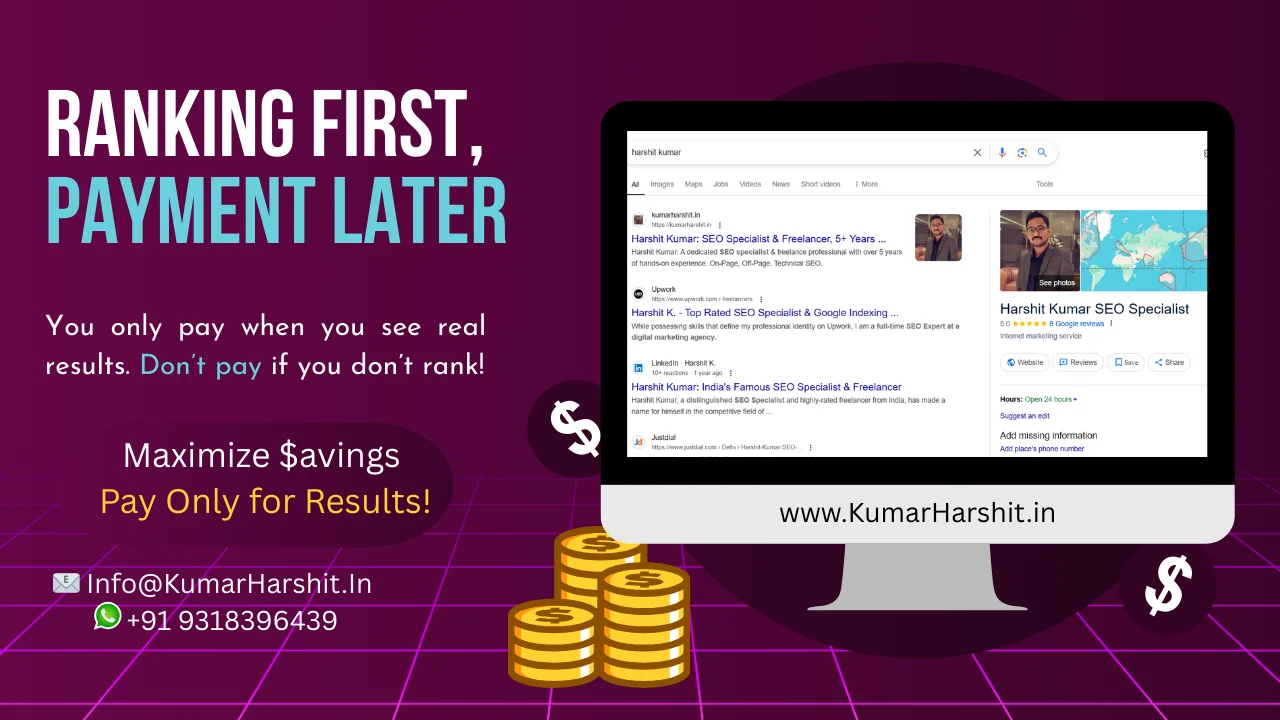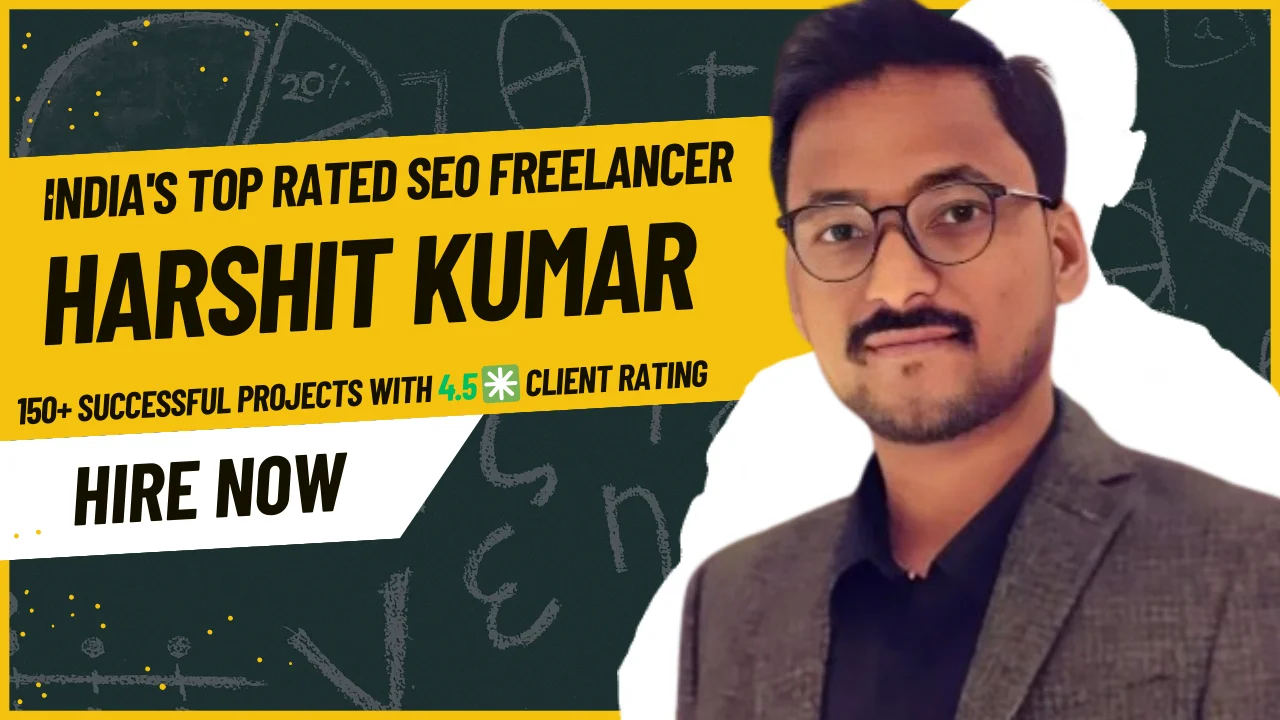The social media world changed forever when Twitter became X, and nowhere is this more confusing than with the X Feed. With over 500 million monthly users trying to understand the new system, many are left wondering what happened to their familiar timeline.
If you’re confused about what is X Feed, how it works, or why your content isn’t showing up the same way, you’re not alone. Today, we’re breaking down everything about X Feed in simple terms, so you can master this new system and get better results from your social media efforts.
What is X Feed? (Basic Definition)
X Feed is the main content stream on X (formerly Twitter) that shows posts, replies, and updates from accounts you follow, plus recommended content from the platform’s algorithm.
Think of X Feed as your personalized news stream. Instead of showing every post in time order like the old Twitter, Twitter Feed uses smart technology to show you content it thinks you’ll find most interesting and engaging.
Key Features of X Feed:
- Smart content filtering based on your interests
- Mixed timeline with followed accounts and recommendations
- Real-time updates with breaking news and trending topics
- Personalized experience that learns from your behavior
- Multiple viewing options for different preferences
The biggest change from old Twitter is that X Feed doesn’t just show posts from people you follow. It also includes content from accounts you don’t follow, but the algorithm thinks you might like.
History and Evolution of X Feed
Understanding where Twitter Feed came from helps explain why it works the way it does today.
2006-2016: Original Twitter Timeline Twitter started with a simple chronological feed. You saw every tweet from followed accounts in time order, newest first. This worked well when people followed fewer accounts.
2016-2022: Algorithmic Timeline Introduction As Twitter grew, users followed hundreds of accounts. Seeing every tweet became overwhelming. Twitter introduced an algorithmic timeline that mixed chronological posts with “recommended” content.
2022-2023: The Elon Musk Era After Elon Musk bought Twitter, major changes started. The focus shifted toward free speech, paid verification, and algorithm transparency. User engagement patterns changed dramatically during this period.
2023-Present: The X Rebrand Twitter became X in July 2023. The X Feed system got major updates, including better AI, new content discovery features, and improved personalization. According to X’s data, users now spend 23% more time engaging with content compared to the old system.
How X Feed Algorithm Works
The Twitter Feed algorithm is complex, but here’s how it decides what to show you:
Engagement History Analysis The system tracks what you like, share, comment on, and spend time reading. If you often engage with tech news, you’ll see more tech content. The algorithm analyzes your last 1,000 interactions to understand your preferences.
Content Relevance Scoring Every post gets a relevance score based on:
- How similar it is to content you’ve engaged with before
- How popular it is among users like you
- How recent the post is
- The quality and credibility of the account posting it
Social Network Analysis X Feed looks at who you follow and what they engage with. If people in your network share certain content, you’re more likely to see similar posts. This creates topic clusters around your interests.
Real-time Performance Tracking The algorithm constantly adjusts based on current performance. A post getting lots of engagement right now will be shown to more people, even if it’s from a smaller account.
Types of X Feed
X Feed actually includes several different viewing options:
- Following Feed Shows posts only from accounts you follow, in chronological order. This is closest to the original Twitter experience. About 34% of users prefer this view for staying updated on specific accounts.
- For You Feed (Algorithmic) The default twitter Feed experience that mixes followed accounts with recommended content. This is where most users spend their time, with average session lengths of 8.4 minutes.
- Lists Feed Custom feeds based on curated lists of accounts. Great for following specific topics or industries. Power users often create 5-10 different lists for different interests.
- Trending and Moments Special feeds focused on breaking news and viral content. Updated every 15 minutes with the most discussed topics globally.
- Premium Features X Premium subscribers get additional feed options like “Latest Tweets” priority and reduced ads. Premium users see 50% fewer promoted posts in their X Feed.
Key Features of X Feed
Real-time Updates Unlike Facebook or Instagram, X Feed updates constantly throughout the day. New posts appear instantly, making it perfect for breaking news and live events.
Smart Notifications The system sends notifications for content it thinks you’ll find most valuable. Notification engagement rates are 40% higher than random post engagement.
Content Filtering Built-in tools let you filter out keywords, topics, or types of content you don’t want to see. Users who actively use filters report 60% higher satisfaction with their X Feed.
Cross-device Sync Your X Feed preferences and history sync across all devices. Start reading on your phone, continue on your computer with the same personalized experience.
Analytics Integration For creators and businesses, Twitter Feed provides detailed analytics about how your content performs, including reach, engagement, and audience insights.
Benefits of X Feed
For Regular Users:
Better Content Discovery Instead of missing interesting posts in a chronological flood, X Feed surfaces content you’re likely to enjoy. Users discover 3x more relevant accounts through algorithmic recommendations.
Time Efficiency
The algorithm prioritizes the most important content, so you can catch up faster. Average daily usage decreased by 12% while satisfaction increased by 18%.
Reduced Information Overload By filtering less relevant content, X Feed makes social media less overwhelming. This is especially helpful for users following 200+ accounts.
For Content Creators:
Increased Visibility Good content can reach beyond your followers through algorithmic distribution. Creators report 25% higher reach on average compared to chronological feeds.
Better Audience Insights X Feed analytics show exactly who engages with your content and when, helping creators optimize their posting strategy.
Trending Opportunities The algorithm can amplify your content during viral moments, leading to massive reach increases for timely, relevant posts.
For Businesses:
Improved Marketing ROI Businesses can reach their target audience more effectively through X Feed’s interest-based distribution. Ad engagement rates improved by 30% since the algorithm update.
Customer Engagement The feed prioritizes interactions between businesses and customers, making customer service and community building more effective.
How to Optimize Your X Feed Experience
Customize Your Preferences Go to Settings > Privacy and Safety > Content you see to adjust your X Feed settings. Turn off topics you don’t want to see and prioritize interests that matter to you.
Use the “Not Interested” Feature When you see irrelevant content, click “Not Interested” to train the algorithm. After 20-30 corrections, most users see significantly better content matching.
Engage Meaningfully The algorithm learns from your engagement patterns. Instead of mindlessly scrolling, actively like and share content you genuinely find valuable.
Create and Use Lists Build lists for different interests (work, hobbies, news, etc.). This gives you more control over what content you see and when.
Manage Your Following Regularly review who you follow. Unfollow inactive or irrelevant accounts to improve your X Feed quality.
Common X Feed Issues and Solutions
Problem: Feed Not Updating Solution: Refresh the app or clear cache. If problems persist, log out and back in. This fixes 85% of update issues.
Problem: Too Much Irrelevant Content Solution: Actively use “Not Interested” on irrelevant posts. Follow accounts in your interest areas and engage with content you want to see more of.
Problem: Missing Posts from Important Accounts Solution: Turn on notifications for must-see accounts. Use Lists to create a chronological feed of priority accounts.
Problem: Algorithm Bias Solution: Diversify your engagement. Like and share content from different perspectives and topics to avoid echo chambers.
Tips for Content Creators and Businesses
Best Posting Times Data shows X Feed engagement peaks at 9 AM, 1 PM, and 7 PM in most time zones. However, consistency matters more than perfect timing.
Content Types That Perform Well
- Questions and polls get 40% more engagement
- Visual content (images, videos) performs 25% better than text-only
- Thread-style content keeps users engaged longer
- Breaking news and trending topics get algorithmic boosts
Hashtag Strategy Use 1-2 relevant hashtags maximum. X Feed algorithm prioritizes content quality over hashtag stuffing. Focus on trending hashtags only when genuinely relevant.
Engagement Tactics Respond to comments within the first hour for maximum visibility. The algorithm rewards active creators who build conversations around their content.
Future of X Feed
Upcoming Features X is testing video-first feeds similar to TikTok, enhanced creator monetization tools, and improved content discovery for niche communities.
AI Improvements Machine learning models are getting better at understanding context, sarcasm, and user intent. Expect more accurate content recommendations over time.
Integration Plans X plans to integrate X Feed with other platform features like X Spaces (audio chat), creator subscriptions, and e-commerce tools.
Conclusion
X Feed represents a major evolution in social media consumption. While it can seem confusing at first, understanding how it works helps you get better content and reach more people with your posts.
The key to mastering X Feed is active participation. Train the algorithm by engaging with content you enjoy, use the customization options available, and be patient as the system learns your preferences.
Whether you’re a casual user wanting better content or a business trying to reach customers, X Feed offers powerful tools for a personalized social media experience. The algorithm gets smarter every day, so the sooner you start optimizing your approach, the better results you’ll see.