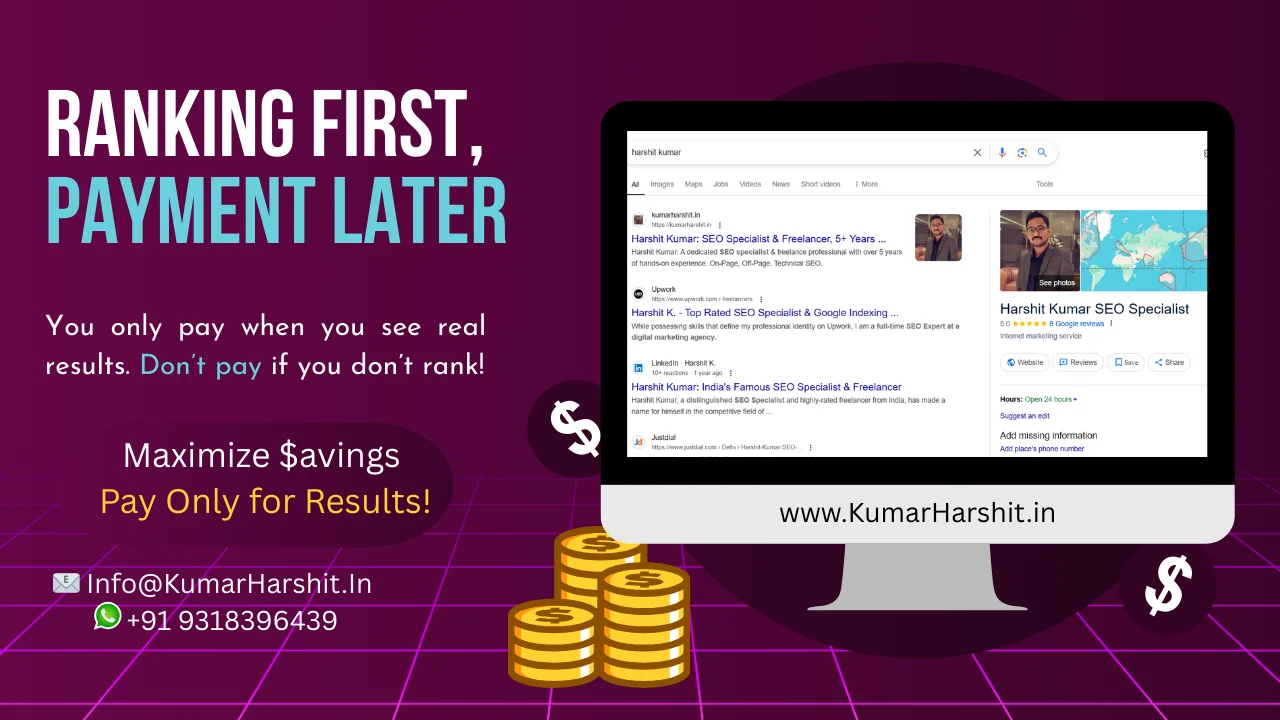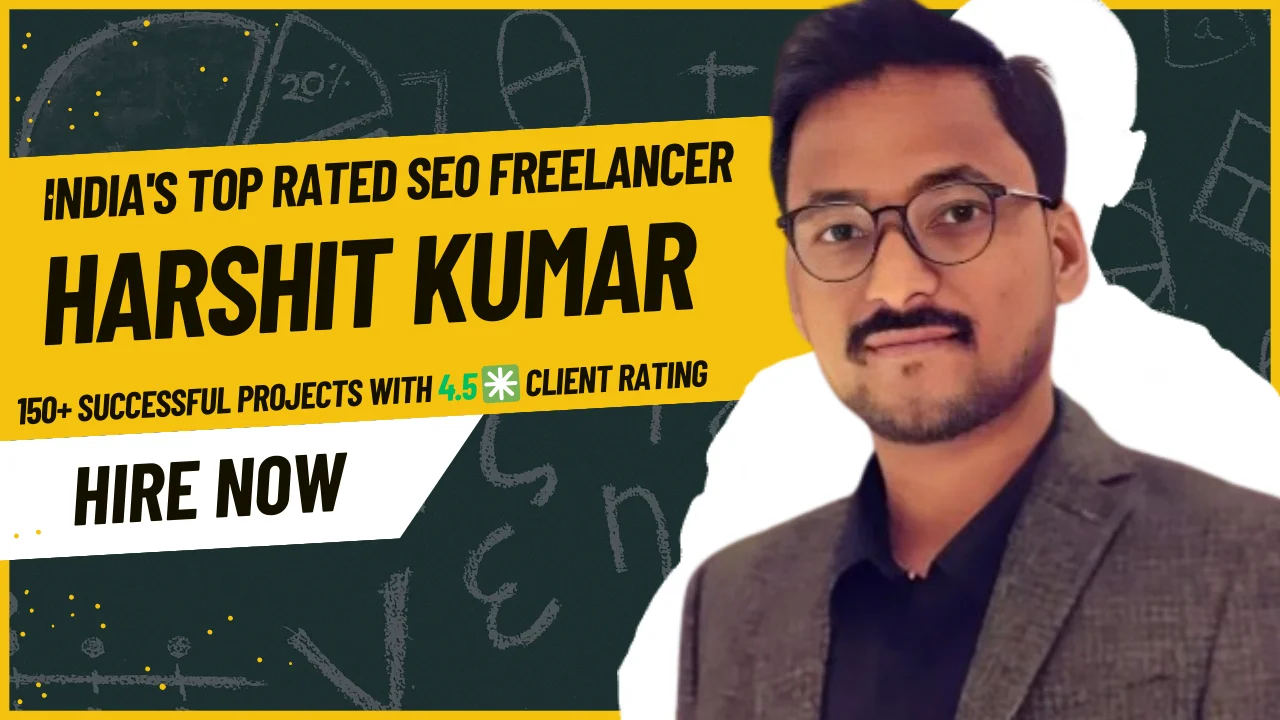Microsoft Dynamics 365 offers a comprehensive set of tools for various industries, but integrating these applications with other platforms can be complex. This guide will show you how to connect Dynamics 365 apps with other systems, choose the right platform, and navigate common integration challenges.
How Can I Integrate With Dynamics 365?
Integrating Dynamics 365 requires a careful and strategic approach due to the complexity of business processes and data connections. Here’s a step-by-step guide on how to successfully integrate with Dynamics 365:
1. Define Your Project Goals
Before diving into specifics, clearly outline your project goals. Understand what data or processes need to be shared between Dynamics 365 and other applications. This will help guide the selection of integration models and tools.
2. Identify Key Integration Points
Pinpoint where Dynamics 365 will interact with other systems. Whether it’s customer data, financial records, or inventory updates, identifying these touchpoints is critical for building a strong integration strategy.
3. Choose the Right Platform
The integration platform you choose is key to the project’s success. Consider factors such as scalability, flexibility, and compatibility with your existing tech stack. Whether you opt for cloud-based solutions like Microsoft Dynamics CRM Company or on-premises platforms, ensure they align with your long-term business goals.
4. Design a Solid Architecture
The architecture of your integration is like the blueprint of a building—it determines its stability and functionality. Choose a design that allows for future growth, easy maintenance, and aligns with your overall IT landscape.
5. Understand Integration Patterns
Integration patterns govern how systems communicate and share data. Common patterns include point-to-point connections, hub-and-spoke models, or enterprise service bus (ESB) architectures. Choose the pattern that best fits your business needs and integration goals.
6. Select the Right Integration Design
Choosing the right integration design is essential. Common designs include batch data integration, real-time data synchronization, and event-driven integration. Assess the nature of your data flow and update frequency to determine the best fit for your use case.
7. Leverage Microsoft Power Platform
The Microsoft Power Platform—comprising Power BI, Power Apps, and Power Automate—offers a suite of tools for integrating Dynamics 365. Power Automate is especially useful for automating workflows and connecting Dynamics 365 with other apps.
8. Use Dynamics 365 Connectors
Dynamics 365 provides various connectors that facilitate integration with popular services and apps. These connectors act as bridges, enabling seamless communication between Dynamics 365 and external systems. Explore the available connectors and select those that meet your integration needs.
Overcoming Integration Challenges
Integrating Dynamics 365 with other systems comes with its own set of challenges. Here’s how to tackle some common issues:
1. Data Consistency and Accuracy
Maintaining data consistency and accuracy across systems can be difficult due to differences in data formats, structures, or update frequencies. Implement thorough data validation processes and establish strong data governance practices to ensure reliability.
2. System Compatibility
Ensuring compatibility between Dynamics 365 and other systems is crucial. Differences in APIs, data models, or security protocols can hinder communication. Conduct detailed compatibility checks and make necessary adjustments to ensure smooth integration.
3. Security Considerations
Security is a top priority when integrating multiple systems. Protect sensitive data during transfers and implement secure authentication mechanisms. Use encryption, secure APIs, and industry-standard security protocols to minimize risks.
Best Practices for Microsoft Dynamics 365 Integration
To ensure a successful integration project, follow these best practices:
1. Thorough Planning
Begin with a detailed planning phase that includes selecting the right tools, identifying key stakeholders, and outlining a clear roadmap for implementation.
2. Rigorous Testing
Comprehensive testing is essential to identify potential issues before full-scale implementation. Conduct unit tests, integration tests, and end-to-end testing to ensure data accuracy and system functionality.
3. Scalability
As your business grows, your integration must be able to scale. Choose integration patterns and platforms that allow for expansion and adaptation to future business changes.
4. Documentation and Knowledge Sharing
Document every aspect of your integration project, including plans, designs, and troubleshooting methods. Encourage knowledge sharing among team members to ensure long-term support and improvements to the integration solution.
Integration Methods for Dynamics 365
The following are some of the best ways to integrate Dynamics 365 with other applications:
1. Real-Time Data Synchronization
Real-time data synchronization ensures that connected systems stay up-to-date. This approach is ideal for situations where immediate access to the latest information is critical. Power Automate can help achieve seamless synchronization between Dynamics 365 and external apps.
2. Event-Driven Integration
In event-driven integration, actions are triggered based on specific events or changes in Dynamics 365. For example, when a new lead is created in Dynamics 365 Sales, an event can trigger updates in a marketing automation tool. This method enhances automation and responsiveness to dynamic business environments.
3. Batch Data Integration
Batch data integration involves periodic data transfers between systems in predefined intervals. This method works well when real-time updates aren’t necessary, allowing efficient management of large data volumes.
4. Hybrid Cloud Integration
Hybrid cloud integration connects Dynamics 365 with both on-premises and cloud-based applications, offering flexibility in data storage and deployment. Microsoft Azure provides robust solutions for hybrid cloud integration.
5. Middleware Solutions
Middleware solutions act as intermediaries, facilitating communication between Dynamics 365 and other applications. These solutions often come with pre-built connectors and templates, making the integration process faster and easier.
Conclusion
Successfully integrating Dynamics 365 with other business applications requires careful planning, the right tools, and thoughtful design. By choosing the correct integration pattern, leveraging available connectors, and following best practices, you can unlock the full potential of Dynamics 365 and create a connected, collaborative business environment.